Follow these simple instructions on:
1. How to start a free account.
2. How to upgrade to Pro.
Once inside the Editor you are able to download The complete manual in either .doc or .pdf format.
For more assistance click here

Go to www.PtarmiganWebsites.co.uk
and click on
Log in/Sign up
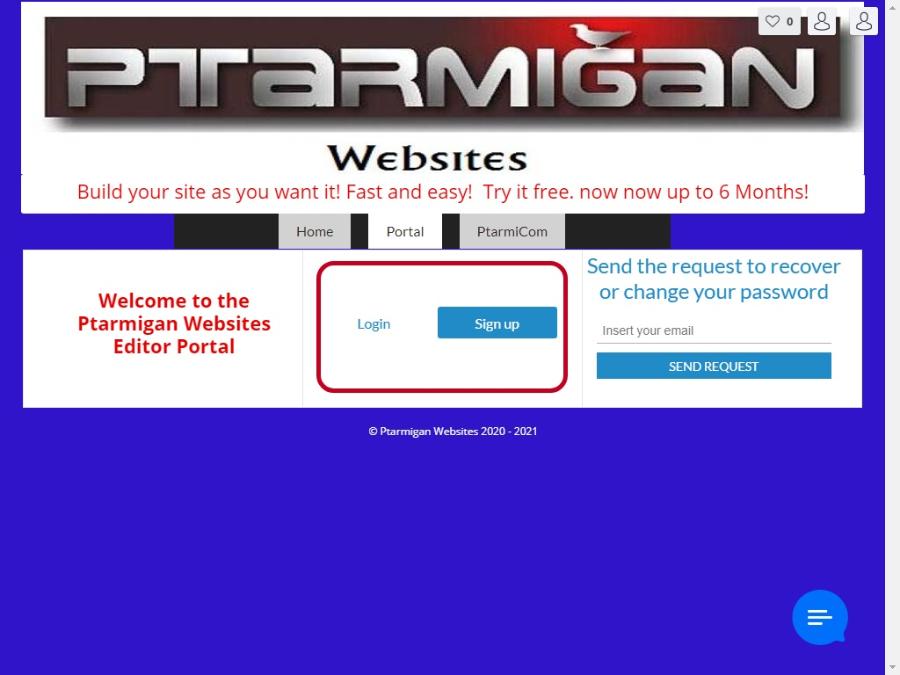
At this page click on
sign up
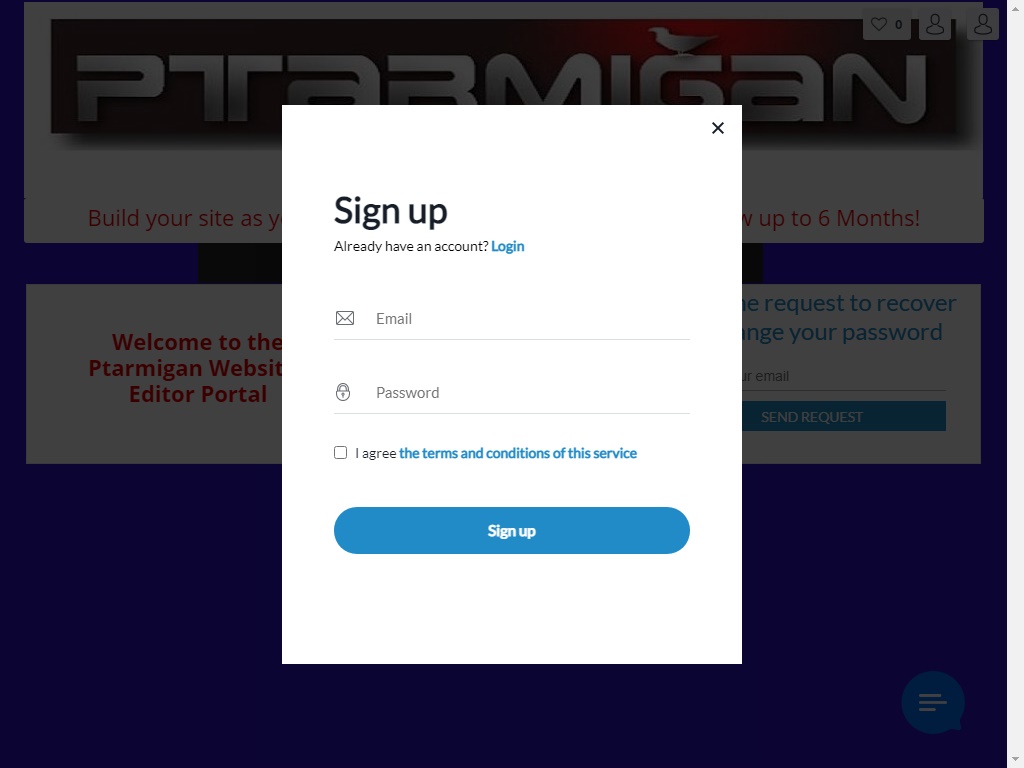
Enter your email address and create a password.
Then tick
I agree the Terms and conditions
Then click
sign up.
(For Terms and conditions click here)
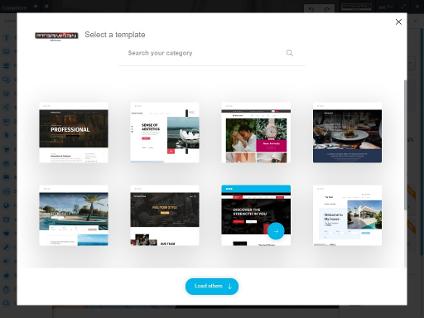
From this page you can choose from many of our templates.
Single click to show the template then click choose template to select the one you want.
This can be changed in website manager in the editor if you decide to change it.

Congratulations!
You now gave you first editable website!
your web address wil be similar to,
http://user-Fred Bloggs.ptarmiganwebsites.co.uk/home?r=9999
Now you can experiment editing by using the 2 menus on either side.
(To have your own url like www.mywebsite.co.uk
you need to upgrade to Pro)
To Upgade to pro
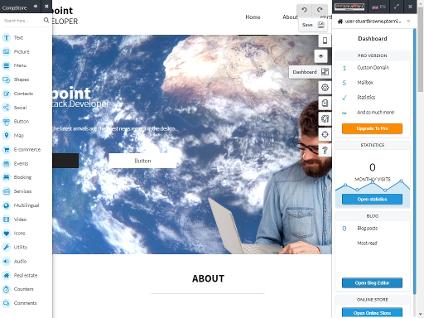
In the editor, in the right menu click dashboard then select upgrade to Pro.
Then follow the instructions.
Once inside the editor you are able to download the complete manual.